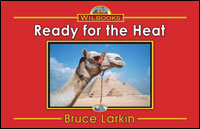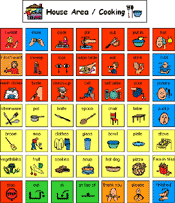I was pretty excited when Firefox 3 came out a couple of weeks ago, but my excitement waned when I realized some of the best accessibility features, such as
Accessibar,
CLiCk, Speak and FireVox weren't ready to go yet. Today
Paul Hamilton at Free Resources from the Net for (Special) Education shared that one of these Firefox add-ons,
CLiCK, Speak is ready! After some checking I discovered that
Fire Vox and
Accessibar are also ready.
CLiCk,Speak is a free Firefox Add-On that enables someone to put the cursor where you want to begin reading and click the green button, then click the red button to stop. Another option is to highlight a section and click the white button.
To adjust the CLiCK, Speak options go to Firefox ‘Tools’ then to ‘CliCk,Speak Options’. You can change the reading rate and the pitch of the voice.
I have had students with various disabilities from Down's syndrome to cerebral palsy with intellectual impairment use CLiCK, Speak to better access the web
Fire Vox is "an open source, freely available talking browser extension for the Firefox web browser. Think of it as a screen reader that is designed especially for Firefox... . All Fire Vox commands are keyboard activated. In addition, the keyboard commands can be easily reconfigured in the self-voicing Fire Vox Options menu to avoid conflicts with other accessibility software products or to suit personal preferences. For sighted users who need a screen reader, such as web developers interested in testing their webpages or educators who work with visually impaired students, Fire Vox's highlighting feature makes it easy to keep track of where it is reading from on a page. This highlighting feature is also useful for dyslexic users and partially sighted users."
Here is a great tip for using Fire Vox with single switch users to listen to (and read along with highlighting) online texts and e-books in the Firefox browser. CTRL+Shift+F is the hot key combination for "read next chunk", if you use a configurable switch interface (such as Joy Box USB or X-Keys), using a macro or joy to key software and set the switch to CTRL+Shift+F, then a student can have the computer read the website or e-book paragraph by paragraph by pressing a switch to advance. If you prefer sentence by sentence reading you can enter the Fire Vox menu option by pressing Ctrl+Shift+M and then turn on "read by sentence".
 Accessibar is an (almost) full accessibility add-on for Fire Fox. It allows you to change the text and back ground color to any of 70 choices, change the font and font size, the link spacing, hide the graphics (including flash) and read aloud with a single click. It is complex for our most involved students, so usually it is best to train paraprofessionals and peer tutors to use Accessibar to set up the web it is more accessible for some students.
Accessibar is an (almost) full accessibility add-on for Fire Fox. It allows you to change the text and back ground color to any of 70 choices, change the font and font size, the link spacing, hide the graphics (including flash) and read aloud with a single click. It is complex for our most involved students, so usually it is best to train paraprofessionals and peer tutors to use Accessibar to set up the web it is more accessible for some students.