- Alert Program
- Autism Neighborhood
- Autism Resources
- Autism Society of America
- Autism Software Reviews
- Autism Teaching Tools
- Bee Visual
- Brain Connection for Autism
- Design Autism - 10 Tips for Designing a Room for a Child with Autism
- Different Roads to Learning Company
- FRAXA
- Focus on All-Child Therapies
- International Rett Syndrome Foundation
- Kids Can Dream Free Social Stories
- National Fragile X Foundation
- PECS
- Pocket Full of Therapy Company
- Relationship Development Intervention
- Rett Syndrome Research Foundation
- Salt of the Earth Weighted Gear Company
- SCERTS
- Sensory Comfort Company
- Sensory Processing Disorder
- Sensory Processing Disorder Foundation
- Sensory Resources
- South Paw Enterprises
- TEACCH
- Teach Town
- Temple Grandin Articles
- TheraPro Company
- The Floortime Foundation
Resources and ideas for teachers of learners with severe, profound, intensive, significant, complex or multiple special needs.
Wednesday, January 30, 2008
Autism and Related Disabilities
All in One Cell Phone includes TTS
(Luckily she didn't hear my comment wondering when they would come out with an instant replay cellphone for older folks with memory troubles, but since she reads this blog I am sure I will pay for that comment later.)
Turns out Kurzweil and NFB have created the worlds smallest text to speech device and installed it onto a Nokia cell phone. Tres cool! Also tres expensive. See the NPR story below:
January 29, 2008
Technology - Cell Phone Reads to the Blind
http://www.npr.org/templates
A new cell phone offers the smallest text-to-speech reading device ever
built, a device especially useful for people with impaired vision. The
phone and software come with a $2,000 price tag.
If you have normal vision and can read, there are thousands of things
you do every day without even thinking even about it, little problems
you solve with just a glance * like knowing which coffee bag in a
hotel is caffeinated or decaf.
James Gashel is blind, but he can get his caffeine fix with help from
his cell phone.
"All you have to do is snap a picture of the bag, and it tells you," he
says.
Gashel is showing off his new phone in a hotel ballroom filled with
people who have come to check it out. Many are holding white canes, and
there's a guide dog resting by the wall. Everyone listens to the small
silver phone as Gashel holds it a few inches above a green rectangle.
"Taking picture ... detecting orientation," a digitized voice from the
phone says. "Processing U.S. currency image, please wait * $20."
The phone is loaded up with software developed by the company Gashel
works for * K-NFB Reading Technology, a joint venture between Kurzweil
Technologies and the National Federation of the Blind.
Besides reading labels and telling a $20 from a $10, the phone can read
pages of printed text.
Reading machines have been around for decades * this company already
makes a hand-held device. But this reader is the smallest yet * just 4
ounces and a few inches long. And it's in a high-end Nokia phone with
features like an MP3 player, high-speed data connection and a GPS
navigation system.
That's appealing to people like Mike Hanson, from Minnesota. He uses a
desktop reading machine for all kinds of things, including books, mail
and bills.
"I'm a lawyer, so I'll use it to read material related to cases I'm
working on," Hanson says.
But he never wanted a handheld reader before; he saw it as just one
more gadget to lug around. This multifunctional cell phone, though, is a
different story.
"It's next on my list of technology items to seriously consider," he says.
Tuesday, January 29, 2008
My Mojo's Back...
Here are some of the events in my classroom that helped bring it back:
- a student answering the question "How are you?" (while standing in the supine stander with me sitting in my teacher chair and resting the Dynavox on top of my head so it could be reached... maybe you had to be there, it was funny. Anyways, the answer was,) "It doesn't get any better than this!"
- a student new to AAC using a static display device for the first time ever and replying to the question "How are you?" with, "I feel silly!" and verbally adding, "Clown!"
- a student who frequently says "again" (meaning "more") leaving us confused as to what is wanted, answering "Again what?" with "Sprite. Cup." Oh, yeah, that's the stuff communication is made of! Now to use shaping and make that into a sentence...
- a student in our job training program returning from his third day at a new job site bursting with pride over working with one hundred percent independence on his task - quite the coup
- another student who carried a chocolate chip cookie all the way back from his job training site in his hand, in his wheelchair driving hand, so he could drive over to me, get my attention and stuff the cookie in my mouth and then laugh hysterically... because chocolate chip cookies are my favorite.
- seeing a student break into the biggest grin I have ever seen in my life when the classroom nurse and I when to her house and devised a plan to get her back to school after a month at home due to some equipment issues in her home
- celebrating the 20th birthday of one of my students today and realizing that two years from now, upon graduation, we will have been together for eight years and the student will have gone from a non-verbal, non-device using, communicative only through behavior, dependent for mobility teenager to a dynamic device using, capable of communication through multiple modes, power chair driving, employable with moderate support from a job coach young man with a great out look on life
Monday, January 28, 2008
Mayer-Johnson is Cool!
 Some time ago, maybe November, I used the request a symbol feature on the Mayer-Johnson website and suggested a number of oral motor and sensory integration related picture communication symbols. (Just yesterday I suggested each step in the task analysis on donning a winter coat.) Today I received an e-mail thanking me for my suggestions with an attachment of a whole lot of PCS symbols including:
Some time ago, maybe November, I used the request a symbol feature on the Mayer-Johnson website and suggested a number of oral motor and sensory integration related picture communication symbols. (Just yesterday I suggested each step in the task analysis on donning a winter coat.) Today I received an e-mail thanking me for my suggestions with an attachment of a whole lot of PCS symbols including:- oral motor
- chewy tube
- grabber
- chew hand
- don't chew hand
- chew shirt
- don't chew shirt
- keep tongue in mouth
- mesh feeder
- night guard
- massage brush
- pressure brush
- sensory integration
- sour candy
- sour spray candy
- TMJ pain
Sunday, January 27, 2008
Touch Screens

Touch Screens are all the rage in computers, cellphones and MP3 players right now, but we have been using them in our field for more than a decade. In fact for many of us, our problem is usually getting our old ornery touch screens to work when we upgrade our hard drive or software. This link explains how touch screen work. Often times the reason why the touch screen will not work is a conflict with the driver or software that connects the touch screen to the operating system. Here are links to the most popular touch screen makers for computers (both add-on and integrated) where you can download a driver (special software) that will most likely make your touch screen work again (uninstall the old driver first and be sure you are down loading the correct driver).
The most common is probably Magic Touch/Keytec:
Other brands include:
Or you can go to Touchscreens.Com or Vartech which have compiled all of the drivers on one site.
Saturday, January 26, 2008
Boardmaker Monthly Symbol Download
Friday, January 25, 2008
New Kidspiration a Competitor to (the old) Classroom Suite

Judging by the write up on the Kidspiration website and the screen shots the new Kidspiration may be a competitor to the last edition of Classroom Suite... if only it had switch scanning.
The features are copied below and you can go to the website to download a free trial.
From the company website:
Created for K-5 learners, Kidspiration® 3 uses the proven principles of visual learning to strengthen reading and writing skills, build conceptual understanding in math and develop thinking skills across the curriculum.

The newest version of Kidspiration offers exciting new capabilities including 3000+ symbols, keyword symbol search, Word Guide, enhanced auditory support, new visual math tools, and more curriculum materials. These added functionalities work together to give students more opportunities to explore new concepts, discover meaning and express themselves with pictures, text, numbers and spoken words.
New capabilities strengthen reading
and writing skills
Kidspiration builds students' word recognition, vocabulary and comprehension using visual tools that combine pictures, text and spoken words.
- Expanded symbol library
3,000+ symbols offer visual support for concepts taught in K-5 language arts, social studies and science curriculum, providing students with more opportunities to express themselves visually.
- Symbol search
Students search for symbols by keywords to find just the right picture, image or symbol to express their thoughts and ideas.

- Kidspiration Word Guide
This combination dictionary and thesaurus supports vocabulary and reading comprehension with easy access to nearly 13,000 words. It includes sight vocabulary from the Dolch and Fry's word list and aligns with TESL vocabulary to support ELL and ESL students. Each entry includes definitions, synonyms and antonyms, parts of speech, sample sentences, images and recorded speech to guide pronunciation of words.

- Enhanced audio support
Longer recording time encourages students to express and document their ideas. Teachers have more flexibility when recording instructions and comments. For ESL and ELL learners, teachers can record instructions in native languages to enhance student understanding.
 | New Math View builds conceptual understanding in math |
Five visual math tools
Kidspiration's visual math tools focus on the core conceptual foundations of counting, place value computation and geometric thinking. Students build number sense, spatial reasoning and understand the meaning behind the four basic operations while communicating their thinking with words, numbers and math symbols.
Kidspiration Color Tiles™
Students use Kidspiration Color Tiles to count and compare, explore properties of number and operations and develop computation strategies. With Kidspiration Color Tiles, students learn to solve area and perimeter problems and model number patterns and the four basic operations.

Kidspiration Pattern Blocks™
Students use Kidspiration Pattern Blocks to investigate the properties and attributes of shapes through composition and decomposition. They produce patterns and tessellations, explore similarity and congruence, experiment with symmetry and represent fractions.

Kidspiration Base Ten Blocks™
Students use Kidspiration Base Ten Blocks to understand place value and strengthen number sense. With Kidspiration Base Ten Blocks, they count, compare, group, partition and create equivalent representations of whole numbers and decimals. Kidspiration Base Ten Blocks also introduce students to procedures for operations on multi-digit numbers.

Kidspiration Fraction Tiles™
Students use Kidspiration Fraction Tiles to compare and order fractions and to understand equivalent fractions. They find common denominators, translate between improper fractions and mixed numbers and model basic operations with fractions.

Kidspiration Fraction Boxes™
Students use Kidspiration Fraction Boxes to represent fractions visually to build a strong conceptual foundation for future work with fractions. Students compare, order, simplify and find equivalent fractions. They use Kidspiration Fraction Boxes to model basic operations with like and unlike denominators. Kidspiration Fraction Boxes also introduce students to improper fractions, mixed numbers and representing word problems.

New features and functions make Kidspiration's math tools easy to use
- Kidspiration Math SuperGrouper™ helps students count, sort and show operations visually. Teachers and students label Math SuperGroupers as a conceptual building block for word problems.
- Math Text Boxes document math operations using words, numbers and structured frames. The Math Text Box supports writing fractions, division problems and vertical math notations.
- Step Workspace shows progression of work with a sequential work area to document steps while problem-solving.
- Cross-Out Stamp gives students a visual indicator to use when they mark, take away or remove items.
- Multiple pages in a document streamline workspace management.
Kidspiration now includes more curriculum content, new teacher tools and standards-aligned lesson plans in Language Arts, Math, Science and Social Studies developed specifically for grades K-5, along with 150+ activity templates.

- 150+ enhanced quick-start activity templates give teachers classroom-ready resources and provide a launching pad to customize and create lessons for individual learners, small groups and the whole class.
- Tutorials provide a fast effective way to introduce teachers to visual learning with Kidspiration so they're successful from the start.
- Teacher Resources Online provides additional lesson plans and activities.
Mounting Options
Here are most of the options out there for mounting AAC and other items.
Wednesday, January 23, 2008
Teacher Mojo

I try to keep the personal posts rare on this blog, in fact I actually count the number of times I use the word "I" and nix any post that goes overboard, but in this post I am throwing that to the wind.
I seem to be having minor difficulties locating my teacher "mojo". I consider myself to be a good teacher; I care deeply for my students, I am knowledgeable and creative, I love what I do and all that stuff that makes learning happen. I am an eleven year veteran teacher in a field where most people don't make it five years. I consider myself a "lifer".
However right now I can't seem to find my balance in the classroom. Part of it is that we are in a building that is not particularly desirable. We do not have internet or even enough outlets to plug in all our computers. We have two three touch screen but only one works. We have two switch interfaces, but only one working switch. We don't have a access fax or a copier without begging on our hands and knees. We do not have a wall phone that works, only a cell phone. We haven't a sink big enough to do dishes in with out going up two floors. We are on the third floor and 2 out of 3 elevators do not work. We have mice and they are not our pets. I spend hours and hours using crazy, improvised techniques to be able to give my students access to technology only to have those techniques fail at the last minutes do to things like blown fuses. The averages daily temperature in the classroom is 82 degrees, however we have IEPs calling for temperatures no higher than 70 degrees, but if we run the air conditioners we cannot use the computers, APH book on tape machine or CD player because we will blow a fuse and if we open the windows the close to zero degree wind makes it impossible for us to have students on one entire side of the classroom.
To top it all off I have had eight Donors Choose grants funded and the school has lost six (SIX!!!) of them so far! (I now have at least double the number of gray hairs I had in August of 2007, when we moved in.)
Another part of it is that I did not have a full staff until January 8th. Today was the first day of the school year I ate lunch without taking one or two students with me, granted I was writing the daily notes home to all of the parents like I do every day at lunch, but I did not have any students with me (I admit that I sort of/kind of missed them).
On top of all that is a constantly changing student census. I don't know about all the other intensive special needs teachers out there but I tend to have the same students year after year, after year, after year. However last year I had several students move on and I have two in the process of moving on right now. I have also had new students move in. The level of need and type of student has changed. Absenteeism is very high. It is hard to establish a group dynamic when there is a different group every day, and in our room both the students and the staff seem to be different every day.
Oh and of course I had a nasty flu the end of last week and all last weekend and my throat is still killing me, so that is not helping. And it is a full moon and only SPED teachers and psych nurses can tell when it is a full moon without looking up at night.
I know I need to trust myself that I will bounce back up and regain my balance and that it always takes about six weeks to feel things are going smoothly after a transition (six weeks to break a habit don't you know), but I miss my mojo.
So I am asking my readers out there, if your teaching mojo is with you right now could you drop me a line of hang in there support? Maybe a funny story? Tell me what you do to regain your mojo? Do you take you staff out for drinks? Rent a hotel room alone for a weekend? Go to a spa? Join the circus? You can put it in the comments for everyone to read or scroll down and click on my profile to send me and e-mail if you want. I sure would appreciate it.
Tuesday, January 22, 2008
The SENSEsational Alphabet Book

This book has been a big hit with my students and visitors to my classroom from the PDD and low vision elementary classrooms down the hall. It is a truly "multi-sensory" book. Every picture is visual and tactile. Every word is in print, braille, sign and spoken English (when you press the button). Many pages also are scented. Perhaps best of all is the comparatively low price tag for a "special education" item. It retails for $29.95 at eNasco, Montessori N Such, Ebay and other locations.
Here is the description from the publisher: This is a completely interactive ABC picture book focusing on integrated sensory methods to learning. This enables all students, regardless of their strengths and weaknesses, to build a basis for fundamental communication skill development. The book incorporates visual stimuli, movement, touch, smell, sound, braille, and sign language, with each page having a unique feature. Learning the alphabet has never been more exciting and stimulating! This fun and engaging book lets students feel the different textures of the Horse and Lizard, smell the distinctive aromas of Apples and Roses, move the hands of the Watch, pull the Zipper, and much more! Learn the entire alphabet and many beginning words in sign language and braille. Touch the corresponding key pad and recite the letters and words along with the book. A portion of all proceeds is donated to various children’s charitable organizations and educational facilities across America. 26 pages, 10" x 11". Copyright 2006.
Monday, January 21, 2008
Flu... and some links
- Free Resources for (Special) Education by the very cool Mr. Paul Hamilton
- Autism Vox by Dr. Kristina Chew
- The Assisitive Technology Blog
- Web 2.0 in the Classroom by Janni Black
- Larry Ferlazzo's Websites of the Day for ELL, ESL & EFL
- One Switch
- Classroom Displays
Friday, January 18, 2008
Until Midnight Tonight - Giveaway of the Day magnifying Glass Pro 1.5
Hurry Before it is too late.
Wednesday, January 16, 2008
Tech Matrix

The TechMatrix is a powerful tool for finding assistive and learning technology products for students with special needs. Search within four subject areas and seven topics for hundreds of AT solutions. Worth a bookmark!
And a little tech note... Today as part of our agency AT committee I meet with our vocational services team about ways they could use AT in their program. I brought with me an Attainment Voice Cue device as a sample of just one area in which AT could make a difference. In a ten minute talk they were sold on the idea of exploring ways that the AT committee could help them use devices like the Voice Cue. Imagine what could have been done in twenty minutes!
Tuesday, January 15, 2008
Sterilizer

For those of us who have students who put items in their mouths we need a method to make sure those items are as free of germs as possible. When I worked in a hospital school we ran everything through the industrial dish washer or put certain items into the autoclave. In public school we tended to use soap and water, a disinfectant like a 10 part water to 1 part bleach solution or a microwave sanitizer. Recently I have moved my classroom to a counter top steam sterilizer.
Made for baby bottles or toothbrushes these sterilizers sell from thirty to one hundred dollars in discount, drug and department stores. Even specialty oral motor stores like ARK sell them for their products. We have the First Years all purpose steam version in our room, chosen for the automatic shut off, size and the fact that the oral motor tools fit nicely into the slots for the baby bottle nipples. However the Phillips Avent, shown above, is higher rated than the one we have, if you care about such things. In the end I hope we are all at least thinking about how we are de-germing (to completely make up my own word) all of those oral motor tools and other items that end up in our kiddos mouthes.
Sensory Impairment (blind/visually impaired, Deaf/hard of hearing, Deafblind)
- AI Squared (vision products)
- American Association of Deaf Blind
- American Hearing Aid Association
- American Publishing House for the Blind
- Association for the Education of the Blind and Visually Impaired
- Canadian National Institute for the Blind
- Cochlear Implants Overview
- DB-Link (Deafblind)
- Deaf Children with Multiple Disabilities
- Deaf Education Virtual Library
- Deafblind International
- Freedom Scientific Company (vision)
- Gear for Ears
- Hear More Company
- Lighthouse Organization (vision)
- Low Vision Online
- National Family Association for Deaf Blind
- Perkins School for the Blind
- Royal Association for Deaf People
- Royal Blind Society
- Royal New Zealand Foundation for the Blind
- Sensory Playthings Company
- Telesensory Company (vision)
- Texas School for the Blind and Visually Impaired (vision, deafblind)
- V.I. Guide
- Vision Australia
DIY AT/Adaptive Design
- Abledata Do-It-Yourself Page
- Adapting Toys
- AT Solutions Device Plans
- Circuit Bending
- Creating Switch Accessible Multimedia
- Creating Talking Books
- Dale's Classroom Adaptions
- DIY at Simplfied Technology
- DIY Moisture Guards
- DIY Portable Wheelchair Ramp
- DIY Tilt Activated Switch (no mercury)
- How to Make a Stress Ball
- How to Solder
- Make a Study Tent
- Make Your Own Switches
- Making Books Accessible to All (.doc)
- Oklahoma AT Make and Take
- One Switch DIY
- Power Point For All
- PPT Switch Activities (.pdf)
- PVC Chart Stand
- Setting Up Basic x10
- Talking Box
- The PVC Book
- Tots'n'Tech Ideas to Share
- UN Guide to Production of Devices
- Workshop Solutions (photo album)
Sunday, January 13, 2008
Free Accessible Web Browsers for Learners with Multiple Disabilities
 WWAAC (seen left top)
WWAAC (seen left top)Has: integrated speech (tts and talking buttons), some picture symbol support, summarize feature to lower cognitive load, customizable interface using layout editor
Access Methods: mouse, mouse emulator, switch scanning (one or two), touch screen
OS: not specified on their web site
(seen left bottom)
Has: tts/talking buttons, full symbol support (you must use free software to integrate your own picture symbol set), simple interface to lower cognitive load, comprehensive manual for download
Access methods: mouse, touch screen, mouse emulator, switch scanning (one or two) with Grid Editor add on software (free)
OS: Windows 98-XP
Notes: it takes a bit of effort and set up to get EdWeb the way you want it, but once you do it is great! Also it works with the free EdWord symbol/talking word processor and the free software to integrate your symbol set and create grids (like Clicker 4/5 or Classroom Suite)

Multi Web
Has: tts, enlarged print, highlight text, talking buttons, customizable interface
Does not have: picture symbol support
Access method: mouse, joystick, touch screen, switch scanning
OS: Windows
Notes: works with Multi Mail e-mail program
Notes:
Don't forget that Firefox and Opera have many, many options to make them more accessible such as the Firefox Accessibility Tool Bar and Click, Speak.
And I did not include any of the many free accessible browsers for users who are Blind/Visually Impaired, like WebbIE, please use Google or search OATsoft to find these if that is what you need.
Some photo editing for this post was done with the free Pixenate Web 2.0 application.
Thank You Notes
Thus far my classroom has had eight grants funded! Eight! We have received two of them, It's Sensational! (sensory integration materials) and "Science on Wheels" (a Delta Education science kit) and are awaiting the arrival of the other six. I am astounded with the generosity of perfect strangers (at least I think they were perfect strangers) who have funded the grants.
Every grant filled needs a thank you packet to be sent back to Donors Choose and forwarded to the individual donors that funded that grant. The thank you packet needs to include seven student thank you cards for each donor, a teacher thank you letter and the disposable camera sent to you filled up with pictures. With only eight students in our class, compared to the 20+ students in a general education class, and having only one of those eight students have any writing ability thank you cards are a challenge. However the post below reminded me that our goal is to make the donors feel like the rock stars they are to my students and I.
Our first set of thank you cards were made with Boardmaker, colored (hand over hand mostly) cut out (with switch activated scissors) and pasted onto construction paper (more hand over hand). They included glued on symbols that showed each students favorite items from the grant. I think for future cards we will bust out the glitter and really make them shine!
(In addition I think I will make a little print out that explains how my students made the cards and glue that on the back of each one.)
Post from Donor Power Blog:
40 thank-you notes = one grateful donor
A whole bunch of kids in South Carolina think I'm cool. And they don't even know I'm a glamorous B-list blogger!
These kids are impressed with me because I donated the money to buy a microphone for some music classes so they can record their singing. I did this through an organization called Donors Choose, which won a coveted Donor Power Award in March.
My gift was some weeks ago, so it wasn't much on my mind when I received a thick packet from Donors Choose: hand-drawn thank you cards from the kids. About 40 letters, most with drawings -- sweet, funny, heartfelt, real. (Logan hopes I didn't go bankrupt.)
They also pointed me to where on the web I can hear their recording of "Hot Cross Buns," made with "my" microphone. If you'd like to hear them too, click here.
In terms of emotional ROI, I'd say that gift was among the best charitable donations I've ever made.
Black Armbands and Ribbons with Hearts
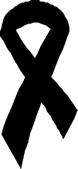 CAN Do, a group that works towards abuse prevention and intervention for people with disabilities posted a notice today calling for people to wear black armbands in memory of Brent Martin. Brent Martin was a man with intellectual and psychiatric disabilities who was murdered for sport in Britain by a gang of teenage boys who wagered they could know him down with one punch and then proceeded to chase, corner and assault him. The trial of his murderers continues.
CAN Do, a group that works towards abuse prevention and intervention for people with disabilities posted a notice today calling for people to wear black armbands in memory of Brent Martin. Brent Martin was a man with intellectual and psychiatric disabilities who was murdered for sport in Britain by a gang of teenage boys who wagered they could know him down with one punch and then proceeded to chase, corner and assault him. The trial of his murderers continues. Another trial continues here in the USA, Katie McCarron's non-custodial mother is on trial for suffocating her with a plastic. Katie McCarron was a three year old who had autism. Autism Vox has been covering the McCarron trial and reports that pink ribbons with hearts are being distributed in memory of Katie.
Another trial continues here in the USA, Katie McCarron's non-custodial mother is on trial for suffocating her with a plastic. Katie McCarron was a three year old who had autism. Autism Vox has been covering the McCarron trial and reports that pink ribbons with hearts are being distributed in memory of Katie.Such murders are nothing new, for example there was the 1993 murder of 12 year old Tracy Latimer which created an international uproar.
Staff Mini Training
One of the things we will be doing is reviewing the various AAC devices in our room covering basic set up by device and user. Here is a little slide show made for that training.
Note: the photos in the slide show are editing using my new favorite Web 2.0 photo editing application, Pixenate. A review is on its way.
Friday, January 11, 2008
One a Month

I have been "tagged" by another blogger to create a list of the first line of a post from each month of 2007. So here are 12 first sentences from 12 of the 271 posts in 2007:
January: I believe my students have the right to be exposed to the same curriculum as others their age, maybe not at the same level of complexity but the same topics.
February: If it's their voice it should always be with them.
March: Sorry for the post paucity, but I have been at the 4th Annual International Association of Positive Behavior Support Conference.
April: I never cease to be amazed that after 30, 50, 75, 100, 120 posts to this blog there are still amazing, free resources... .
May: At this time of year. . . we may be turning our attention to the best ways to pass on information about our students to the next teacher.
June: Today saw the 5000th visit to my blog since its inception in November of last year.
July: In the primary grades there has been a movement towards M.O.O.S.E. (Management of Organizational Skills Everyday) Notebooks.
August: Do we need technology for this?
September: Over the years I have taken my student to a variety of theatrical performances.*
October: We are so excited in my classroom.
November: Is this not the coolest thing you have seen?
December: The entire idea of Web 2.0 is that the internet is the operating system, as in the you don't need software on your computer because everything you need is online, and users create the content... .*
*These two posts were "re-blogged" (posted by other bloggers), which happens fairly frequently to my posts, however these were exceptional because they were re-blogged on non-education, non-disability related blogs.
PDF Tools for Free

PDF's are frequently the file format of choice, but working with them often doesn't allow much choice. What do you do if you need to edit a PDF or if you need to save a document you created in another piece of software as a PDF or even if you need the PDF to become a MS Word document?
There are some free tools out there that can be useful for the Special Needs Teacher, here are a couple of them:
CutePDF:
There are a bunch of free PDF creators out there, but CutePDF is my favorite. It is a free download and does not take up much space on your hard drive. Once it is installed it lists itself as a printer, so when you are ready to save something as a PDF you just go to print, then print options, choose CutePDF as your printer and the file is save to your hard drive as a PDF. I find this very helpful for saving online curriculum such as Edhelper.com worksheets at home and then printing them out at work from a flashdrive or my laptop. (I don't have internet at my school so I cannot log onto such website at work to print.)
PDF Hammer:
This is a Web 2.0 application that allows you to upload PDFs and apply some editing features such as re-ordering the pages or combing multiple PDFs into one file. As a Web 2.0 application there is nothing to download because everything is completely web based.
Free PDF to Word Converter:
This is software for download, the title pretty much covers what it does.
Just for Bloggers and Website Owners:
If you are one of the many teachers who have a classroom (or personal) blog or website there are two other PDF tools you might be interested in, Web2PDF allows readers of your site to turn your content into a PDF and save it to there hard drive and PDFescape allows you to post PDF forms on your website or blog for free.
Yada Yada Yada
I came across this little device, the Yada Yada Yada, in the toy aisle of my local Walgreen's drug store. It is a very cool toy that records a 15 second message and plays it back with or without voice warp. Even cooler is the "lock" feature that disables the "say" (record) button and warp dial. One cool thing about the warp feature is that is you dial to the right it makes the recording faster and higher pitched, which sounds more childlike. Dial to the left and you get a lower pitched and slower play back, not effective enough to make my very girlish voice sound masculine though.
The Yada Yada Yada Voice Recorder cost me $8.99. I bought the last two. Look for them in toy aisles in any store. If you can't find them their are many on sale at Ebay, but for a few dollars more, plus shipping.
It is made by Big Time Toys of Tenessee. Their USA vendors are Walmart, Walgreens, Toys R Us, Kmart, Target, Meijer, KB Toys, Bed Bath and Beyond, BJs, ShopCo, and Rite Aid. I tried the Walmart, Walgreens and Target website and could not find this online. So if you want to order it you will have to go with Ebay, I guess.
Thursday, January 10, 2008
Slumber Post
Sleep well.
Wednesday, January 9, 2008
Press Release from TObii and Assitive Technology, Inc. - About Their Merger
The following is the full text of
the Tobii and Assistive Technology, Inc (makers of the Mercury and Mini-Merc AAC Devices) press release:
Stockholm, Sweden, and Boston,
MA, USA
January 8, 2008
Eye tracking world leader Tobii Technology and Assistive Technology Inc. (ATI) are today announcing that they are joining forces to become a leading vendor of high-tech communication solutions for the disability market, so called augmentative and alternative communication (AAC) solutions.
Tobii and ATI have agreed on joining forces to strengthen their position in the American market. The name of the new company is Tobii Assistive Technology, Inc. (Tobii ATI) and it is a US based, fully owned subsidiary of Tobii Technology AB, with its corporate office in Boston, MA.
Tobii ATI will offer a complete range of AAC devices and communication solutions for users with disabilities, including MyTobii - the market leading eye controlled device from Tobii, Mercury, MiniMerc, L*E*O, LinkCLASSIC and LinkPLUS from ATI and the communication software VS Communicator from Viking Software. Tobii ATI will offer customer service and support on the entire product range.
"ATI has an unparalleled experience in the US assistive technology market, a highly experienced sales staff and the very best customer support organization. Combined with Tobii's strong R&D and innovative solutions we can continue to grow and to offer the best solutions to end users, therapists and care givers." says Henrik Eskilsson, CEO at Tobii Technology.
"Tobii offers the best in the class of R&D with the financial resources to reach the top. This, combined with their commitment to increase the benefit of the user will solidify an exceptional product offering in the future." says Tara Rudnicki, ATI's President and COO.
The market for communication solutions for people with disabilities is growing rapidly. Computerized communicating devices allow people with limited communication abilities to talk, chat, browse the Internet, and much more.
Tuesday, January 8, 2008
Library Chick's Free Online Book Search
Assisitive Technology Resouces and Products
- Ability Hub
- Able Data
- Able Link Company
- Able Net Company
- Accelerations Software
- ACCT Company (CA)
- Adapt-A-Tray
- Adapted Musical Instruments at West Music Co.
- Adaptivation Company
- Adaptive Switch Labs Co.
- AI Squared
- All in One Computers/Touchscreens
- Allied Products Company
- Alphasmart
- Angel ECU
- Applied Human Factor Co.
- Aquila Corp Company
- Assisited Access Inc.
- Assistive Designs Company
- Assistive Technology Checklist
- Astech Software Company
- AT by MJM (Intellitools Add-Ons)
- AT Kid Systems
- AT Training Online Project
- AT/AAC Enables
- ATIA
- Attainment Company
- Break Boundaries ECU
- Calcuscribe
- CALL Centre Resources
- CAST
- Chester Creek Tech Company
- Closing the Gap
- Enabling Devices Company
- Everhart AT Resources
- EZ Screen Company
- Family Center on Tech and Disability
- Freedom Machines
- Gentle Mouse Company
- Henter Math
- Ideas for the Pouring Cup
- IMG Company
- Inclusive Technology Company UK
- Inclusive TLC
- Infinitec AT Resources
- InfoGrip Company
- Innovative Rehabilitation Tech Co.
- Intellisolve Picture Phone Dialer
- Kids on Wheels
- Lazee Mouse
- LC Technologies
- Luminaud Company
- MAB Company
- Magic Wand Keyboard
- Magitek Company
- No Hand Cell Phone
- One Switch
- ORCCA Company
- Orgin Instruments Company
- Phonic Ear Company
- Pictogenda Company
- Planet Wobble
- Portacom Company
- Premier Assistive Company
- Project Participate
- Q Quilt
- QED Company
- Quality Indicators for AT
- Quartet Company
- QuizWorks Company
- Rehab Tool Company
- Remote Possibilities
- Resna
- RJ Cooper Company
- Special Ed Tech Center
- Switch Activities for the Classroom
- Switch Index (list of all switch software)
- Technical Solutions
- Tetra Mouse Company
- TFH Company
- Tots' n' Tech
- Turning Point Technology Company
- View Plus Company
- Viziflex Company
- WATI Free Downloads
- Wizcom Tech Company
Free Slideshow Creation and Sharing Sites

I am far from an expert on Web 2.0 slide show/presentation creation and sharing applications, but here is a list I complied of applications other educators have blogged about. I should note that there are links to sites that review some of these applications below. (In answer to the specific question I was asked, many of these have a "private publish" option or you could embed into a blog that is only open to certain people.)
Also, you should keep in mind that some people believe there is a Web 2.0 "bubble" right now and that when it "pops" many of the companies offering these applications will no longer be around - so don't count on these companies to have the only copies of your precious memories or carefully created presentation, back everything up on your end.
Slide Show Creation
- Bubbleshare (photo slide shows, audio, themes, clip art, videos, create books and calendars)
- Flickr Show (photo slide shows of Flickr images)
- Image Loop (photo slide shows, guest books, XML)
- Photo Show* (photo slide shows with transitions, captions and music)
- Picture Trail (photo animations, shows, embellishment, hosting, social network)
- Slide (photo slide shows, embellishment, screen savers integrates to You Tube)
- Slideroll (photo slide shows)
- Slide Story (photos with voice narration)
- SmileBox (shows of photos, videos, text and music)
- Tabblo ("make stuff with your photos")
- Flektor (photo slide show creator and more - adults only)
- Rock You ("cool" photo slide show creator - adults only)
(professional type presentation tools or uploading of PPT and similar)
Online Multimedia Scrapbooks
Video Editing and Sharing
Reviews
- CNET review of photo creation/sharing sites
- Kolabara Review of WEB 2.0 Presentation Tools
- Master New Media Comparison Guide
- Free Resources from the Net for (Special) Education
- First Tube Review
Looking for Web 2.0 Applications? I suggest Go 2 Web 2.0.
*indicates that you can see examples of the final result of this tool on this blog
Monday, January 7, 2008
50,000
"Sean Books"

I make quite a number of what I call "Sean Books". These are teacher made books that I have found to be very effective in teaching basic concepts, sight words, social and communication skills. These books use the following guidelines:
- the topic of the book is extremely motivating (yet age appropriate) and completely individualized to the intended "reader" (these are not intended to be used for thematic units or a formal curriculum)
- the book utilizes photographs and/or picture symbols relating to the topic
- the book is used for both direct instruction and leisure time
- each page of the book can be used to teach many different ideas such as visual scanning, colors, numeracy, sight words, matching, etc
- the book is shared between the teacher and student in a pleasant and fun environment and is never "forced" on the child
- the student is allowed to linger on favorite pages, especially since each page has many possible "teachable moments"
- the pages of the book are made durable and accessible (by way of laminating, sheet protectors, stick on dividers, "pages fluffers", etc.)
- a favorite page of one book can be used to create a whole new book
I used Power Point, Mayer-Johnson PCS Metafiles and Google Images to make the books below. Power Point (or Switch It Maker, etc) allows the books to be presented visually with switch access if that is needed. However I have also gone very "low tech" and used cut up catalogs, flyers, and posters pasted onto construction paper with a glue stick and text glued on from Symbolate or written on by hand.
I hope these "Sean Books" give you some useful ideas.
My Web 2.0
- Gmail
- Google Web Search
- Google Images Search
- Blogger (owned by Google)
- Meebo (Firefox Edition)
- Google Reader
- Picasa Web (owned by Google)
- SlideShare
- Stumble Upon (Firefox Extension Edition)
- Media Convert
- Zamzar
- You Tube (owned by Google)
- CircaVie
- Google Documents
- Mucelli
- Pownce (I have extra invitations, e-mail me if you want one)
- Silmuscribe
- PhotoShow
- PicPix
- Instant Shot
- Screencst-O-Matic
Web 2.0 I Wish I Knew You (a.k.a. I want to try these)
Web 2.0 On the Down and Out (for me only, I think)
Web 2.0 Been There Done (with) That
- De.licious
- Glogster
- Friendster
- MySpace
- Word Press
- Jottit
- Digg
- Skype
- Voice Thread
Quick and Easy Data Graphing
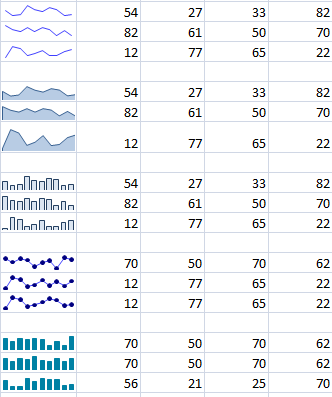
Sometimes I find it beyond tedious to do something with all of the (behavioral, educational, alternate assessment related) data I have to take. Sure I use it for my quarterly progress reports but I don't often take the time to make graphs because it seems so time consuming.
This might all change with Tiny Graphs. Tiny Graphs makes mini line, area or bar graphs for every row in an excel chart. So easy! Just type your data across in a row and voila a graph appears!
You could even have all of the data for every goal and objective of an IEP on one page! So cool!
Nod to REMC Ramblings for the link.
Voice Amplifiers

Voice amplifiers are sometime the perfect moderate tech solution for learners who have soft or somewhat unclear voices. They can also be the prefect motivational tool for learner with low verbal abilities or help learners with hearing impairment with articulation. Here are some links to voice amplifiers:
- Chattervox (I have used this with many students)
- Voicewave Speech Enhancer (clarifies voice as well as amplifies)
- Luminaud (sells an assortment of voice amplifiers)
- Saltillo (sells an assortment of voice amplifiers)
 Voicewave and Luminaud have funding advice/assistance.
Voicewave and Luminaud have funding advice/assistance. One tip, get the behind-the-neck microphone it is the most comfortable and works the best.
Friday, January 4, 2008
Website of the Day: Dictionary of Sign

Dictionary of Sign is a new user created online dictionary of sign language. Currently it has American Sign Language, British Sing Language and Australian Sign Language. The concept is that users around the world fire up their digital video cameras and submit clips of various vocabulary. Already the ASL collection is impressive. I should also mention that it is entirely free.
This brings to mind the photo albums I used to make of my students' adapted signs so that new caregivers would know what they meant. Perhaps we should all making digital pictures or videos of our students' signs and making them into interactive albums. We could even use one of the free online programs like PhotoShow , Jing or Voice Thread.
Technology Joys

I did a home visit today with one of my students to prep for a family training on the student's AAC device tomorrow. While I was there I programmed her Dynavox to run her DVD player (which took about 15 minutes, the miracles of technology).
This student has varying levels of accuracy with her aim (she direct selects with a keyguard) so I made the DVD player page have two button - power and play/pause. (Well technically it has seven buttons, the permanent top four buttons, a Master Page button and the two unique, very large DVD commands.)
As we finished with the Dynavox set-up her personal care attendant (PCA) arrived. I left her Dynavox on the DVD page on her wheelchair mount and started having a conversation with the (PCA) about what other environmental controls and that vocabulary may be helpful. My student, obviously bored with our conversation, reached out and restarted her DVD player from her Dynavox.
This floored the PCA and, frankly, I was a little surprised too. This student doesn't frequently initiate with her device so it was a little thrilling to have her so blatantly reach out and get what she wanted.
The joys of technology!
Thursday, January 3, 2008
Disabiling Conditions and Interventions
Disabling Conditions and Interventions
- Afasic
- AFO Care
- AFOs
- Agenesis of the Corpus Callosum
- Angelman Syndrome Foundation
- Apert Syndrome
- B Independent Company (BI)
- Bacoflen Pump
- Bandaides and Blackboards
- Benefits of a Stander
- Brain Injury Association
- Chromosome Deletions
- CP Connection
- Cri du Chat Syndrome (5p-)
- Developmental Delay Resources
- Fetal Alcohol Syndrome
- Fragile X Info
- G-Tube Home Care
- G-Tubes
- Genetic and Rare Conditions
- Hydrocephalus Association
- Klinefelter Syndrome
- Klippel Feil Syndrome
- March of Dimes
- National Association for Down Syndrome
- National Council on Low Incidence Disability
- National Down Syndrome Society
- National Tay-Sachs & Allied Diseases
- Noonan Syndrome
- PKU
- Prader-Willi Syndrome
- Rett Syndrome
- Selective Mutism
- Sensory Comfort Company
- Sensory Intergration
- Shaken baby Syndrome
- Shunt Overview
- Smith Magenis Syndrome
- Spina Bifida Association
- Spinal Fusion
- Trisomy Organization
- Unique! Rare Chromosomal Disorders
- United CP
- United Leukodystrophy
- United Mitochondrial
- Williams Syndrome Association
Buyer Beware
Yesterday I noticed a few different fidget toys in the one dollar section found just inside every Target store. My classroom goes through such toys at an alarming rate. We seem to lose them in the community and to fatal (to the toy) biting incidents regularly. Therefore I was excited to find "marble balls" (you know those stretchy balls with smaller hard balls inside) and some"porcupine puffer" balls (those stretchy silicon-esqe balls with the spikes on them). I bought one of each.
I left the balls in the car overnight (where they undoubtedly froze) and opened them up today when I went into work to take down the holiday decorations and re-arrange the classroom. (Our district doesn't go back until Monday.) To my disgust the "porcupine puffer" ball was coated with a thick, viscous oily substance that smelled like home heating oil/petroleum/gasoline. (Which may be because it froze?)
Target gave me my money (two bucks) back, but would not really say anything about the nasty oily stuff.
These toys are in mesh plastic bags inside cellophane bags with cardboard tags. They are labeled "Light Up Marble Ball" and "Blow Up Inflatable Ball". The tag says they are made in China. I would suggest avoiding purchasing these toys.








