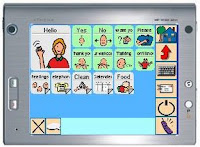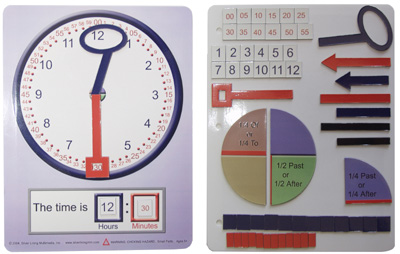My idea for it was simple. I wanted to allow one of my students, a music lover who has extremely low vision with some motor and learning difficulties to control iTunes on our classroom computer.
Using Joy-to-Key (which is always available free from One Switch) you can reassign the buttons on any gaming controller or joystick to be what ever you need them to be. The software is pre-set with a few configurations, such as mouse emulation, but to make the KidStation run a media player I had to assign the buttons myself.
Once I sat down at the classroom computer I realized Windows Media Player would be the best choice (mostly because it was already on the computer and iTunes wasn't). So I assigned the left button to go back to the last song (ctrl-b), the right button to go to the next song (ctrl-n), the bottom button to pause/play (ctrl-p) and the top button to toggle the visualizer.
Next I used sticky-back craft foam to make the markings on the buttons tactile so my student with visual impairment can distinguish them. Finally I let my learners at it.
A different student than the one I originally planned on using the controller tried it first, from her stander. She really enjoyed scanning through the songs by hitting the right button until she found one everyone liked (indicated by us starting to hum or sing along) and then changing the song as soon as we were into it. She really cracked herself up.
A while later the student I intended the controller for tried it. It took him under ten minutes to figure out how to scan through the songs and listen for the ones he likes and then click the left button to replay it.
The biggest surprise to me was one of my older students, who is not usually "into" activities like this really wanted to try it out. We didn't have time and there wasn't any music he would have liked on the computer anyways, so he will give it a whirl tomorrow.
New Note (June 1st, 2007):
My older, usually not-into-technology student tried out the Kidstation with Windows Media Player today. He loved it! In fact, he tried it out the minute he arrived at school, used it until he had to go to his job in the community (Ben and Jerry's). When he came back from work, after lunch, he when right back onto the computer to use the Kidstation.
He decided that he will bring in some country music CDs to download on Monday, since there is only one country song on the playlist and had someone write a note to his mom to remind her to send in the CDs. I think his favorite part of using the Kidstation was making it go to the song Mahna Mahna from the Muppet Show, because one of the staff really doesn't like that song.
This student also has low vision and some motor and intellectual challenges. He is less likely to use the tactile adaptations and more likely to use location and color to find the button he needs, however. If I can get my hands on another Kidstation before his next birthday I would love to give it to him to use on his home computer.